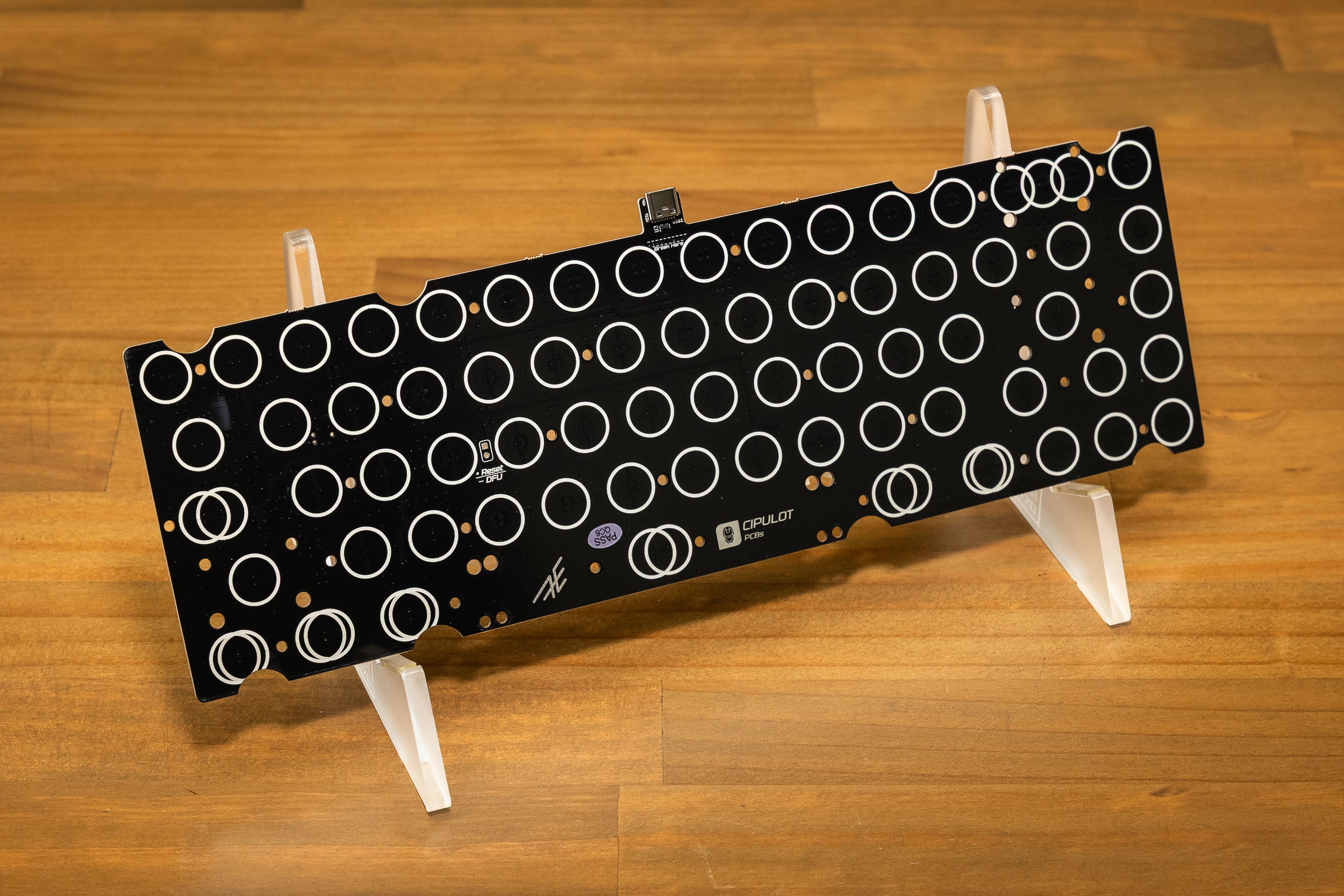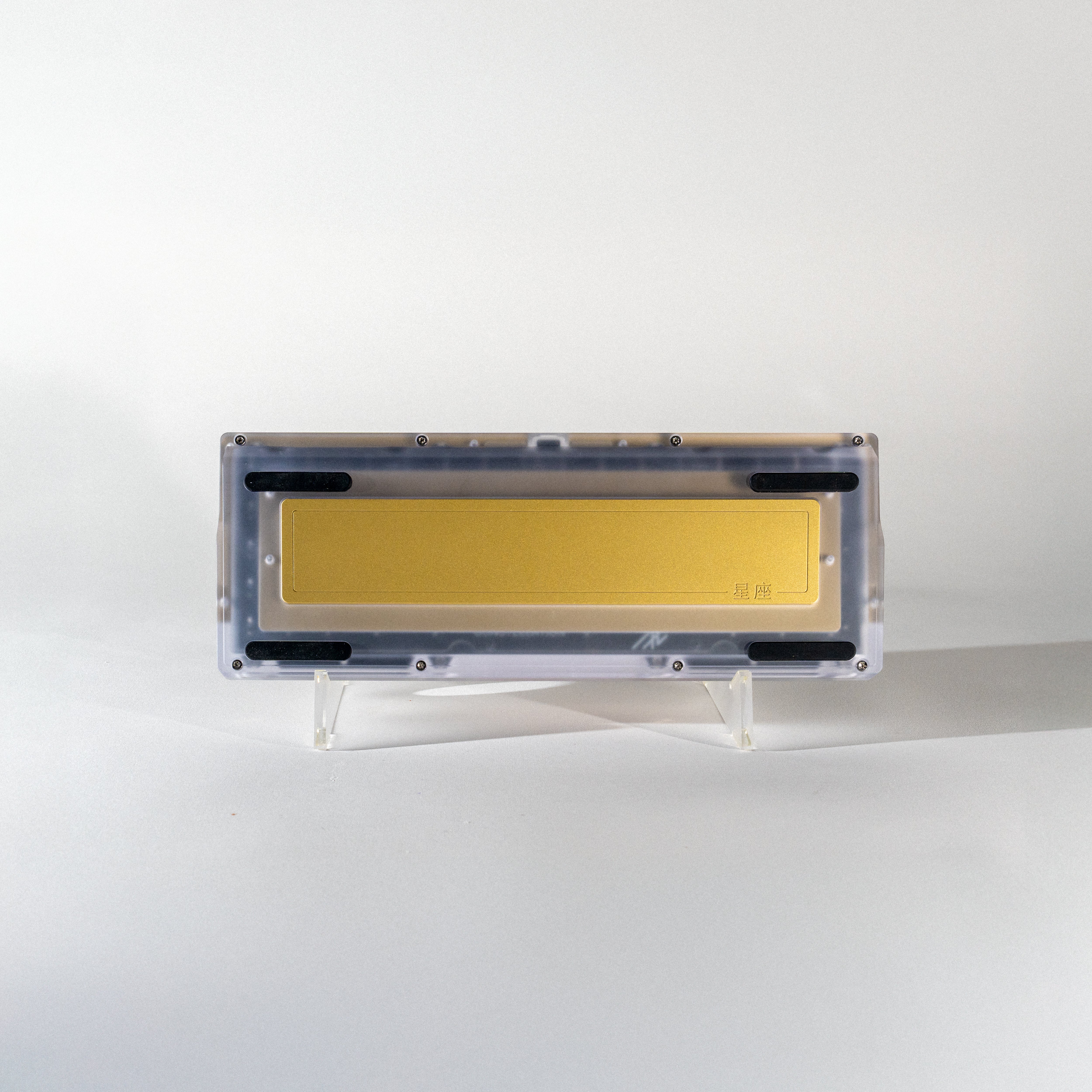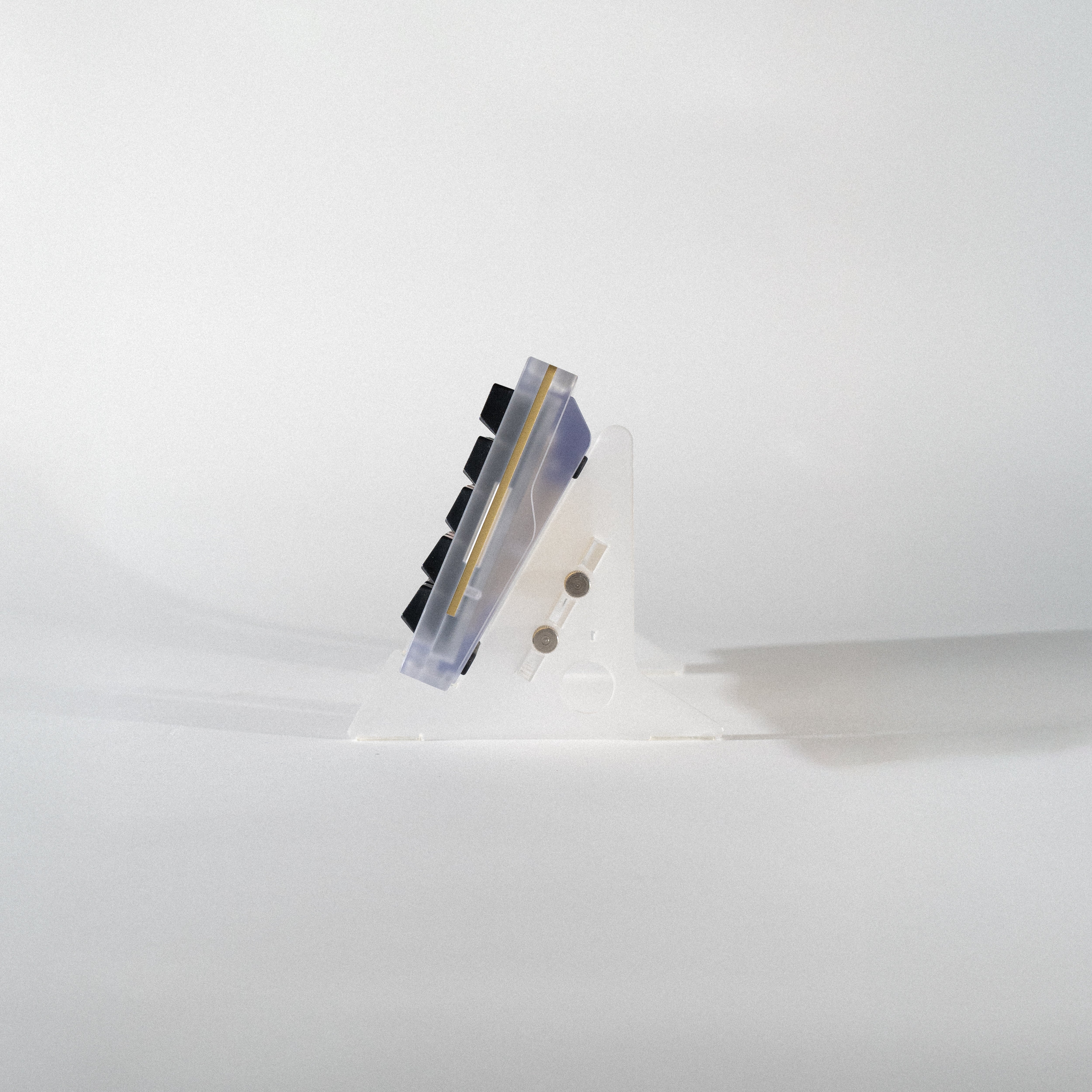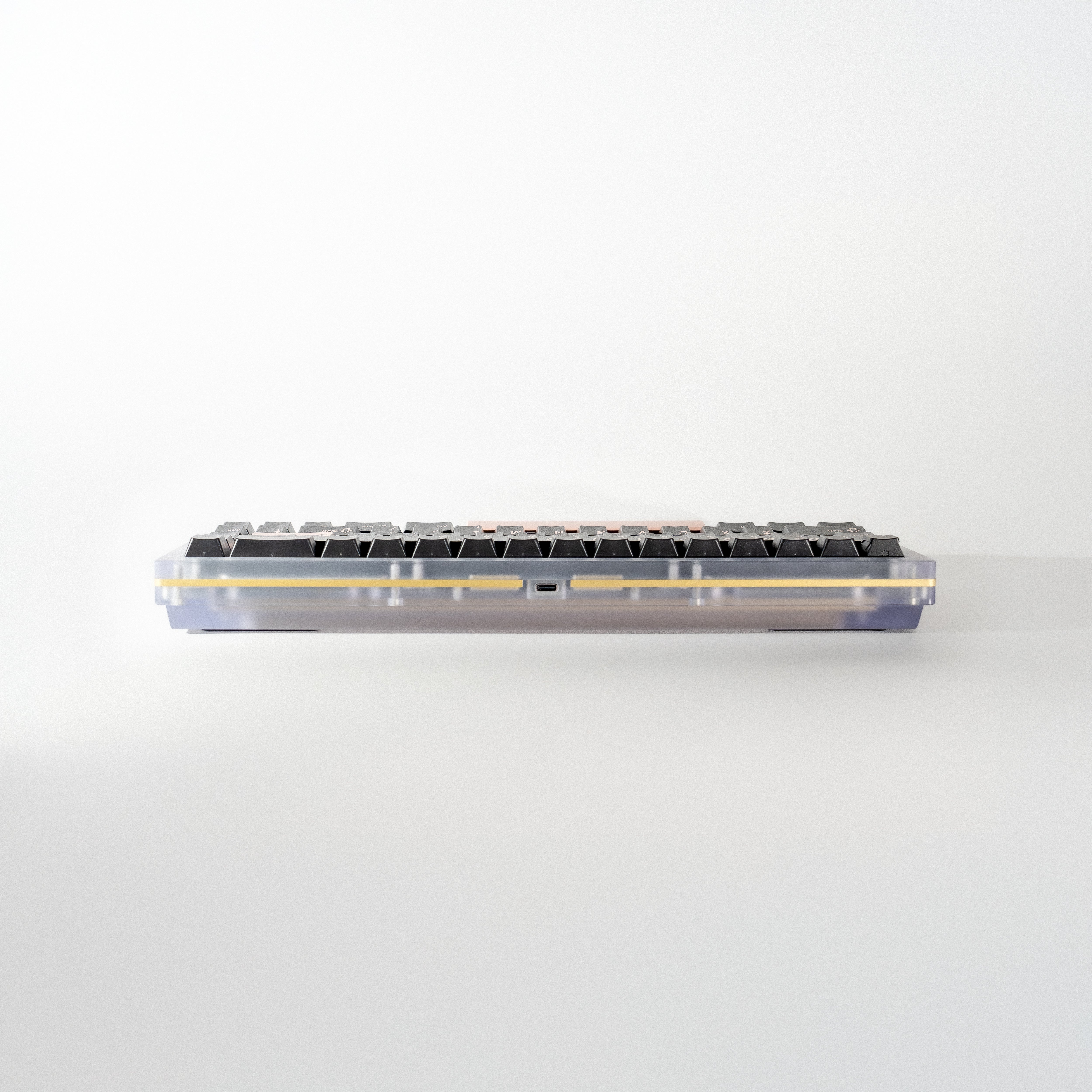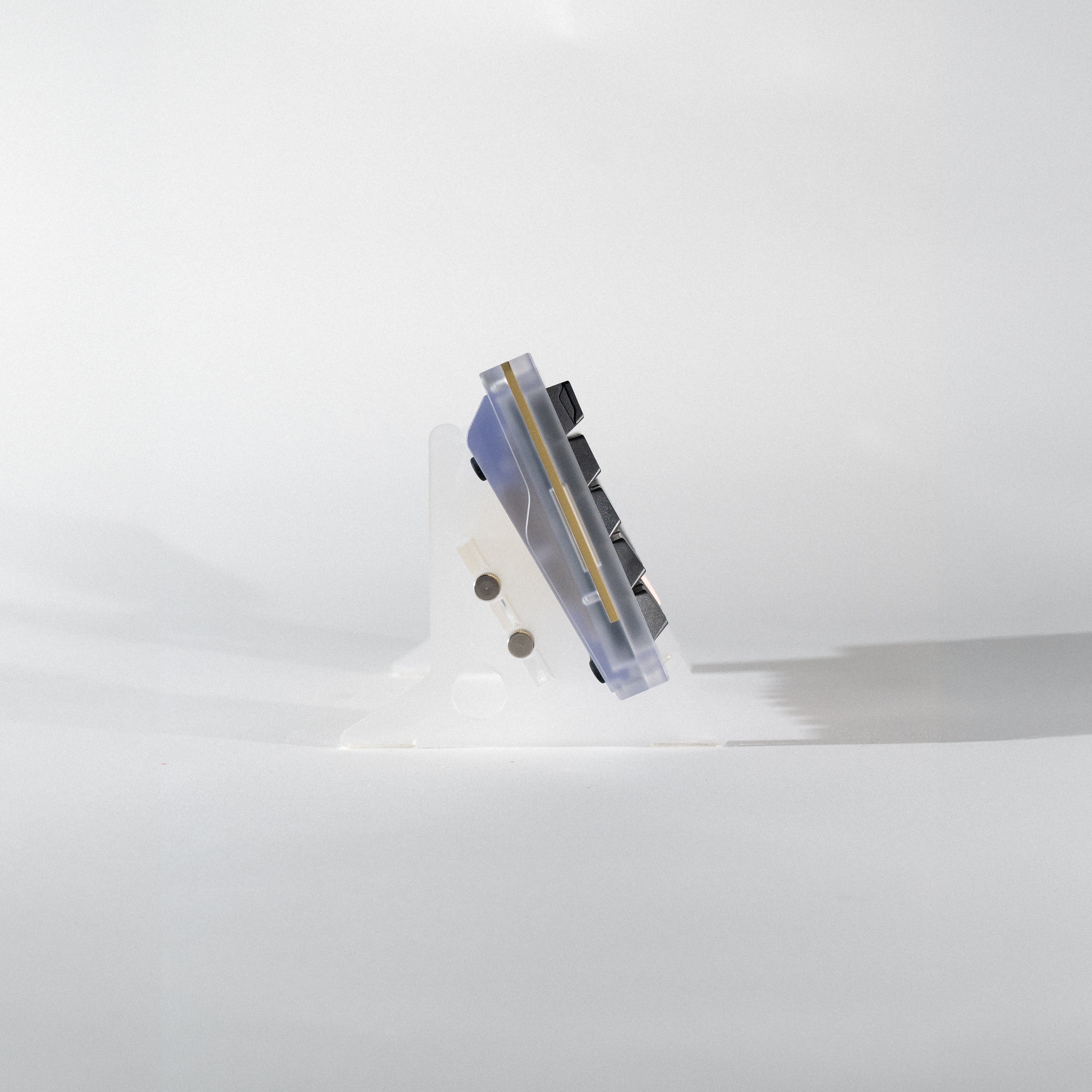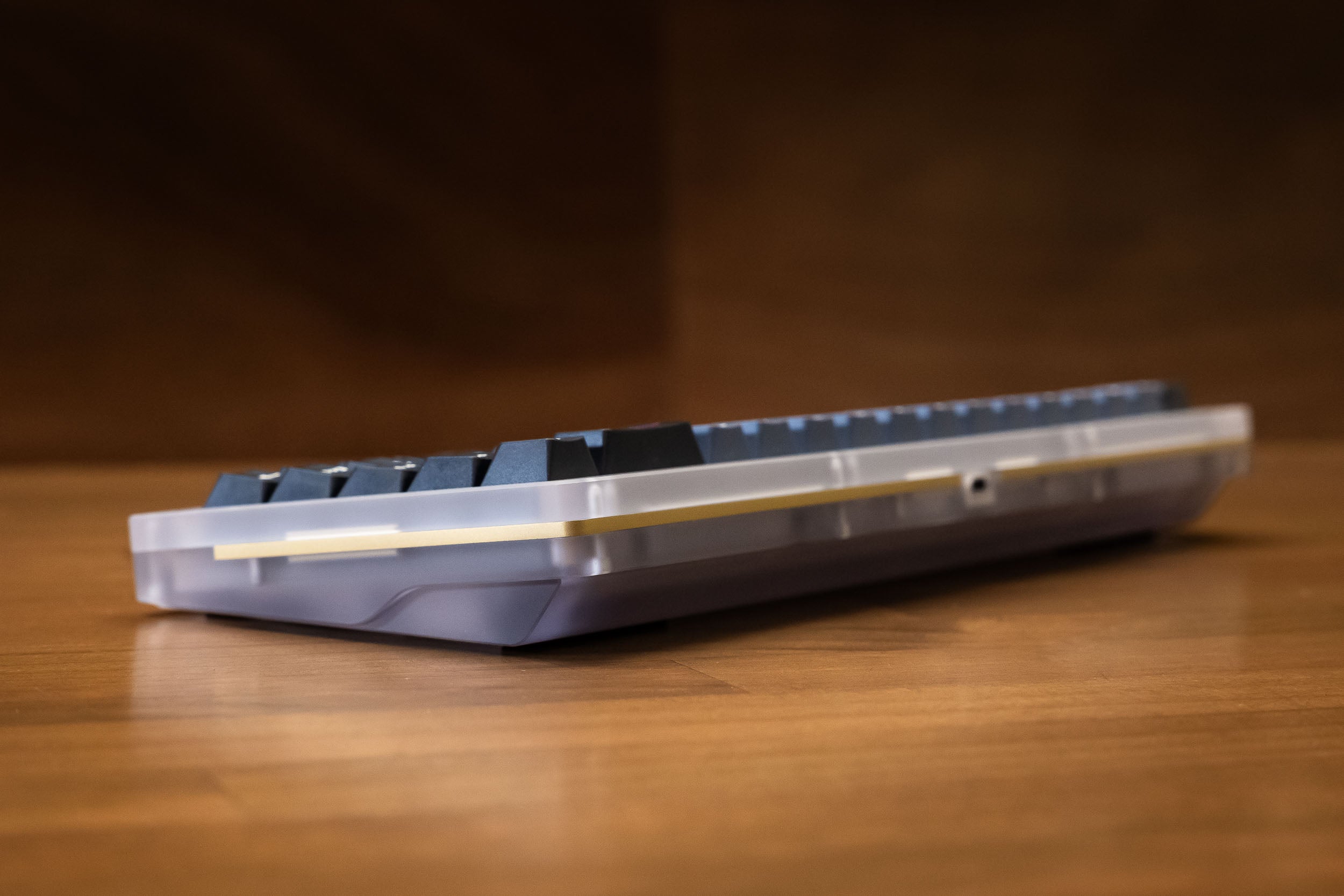Constellation PC EC Full Kit
Constellation PC EC: Our Signature System, Reborn
Love the unique feel of Topre but hate the frustrating, closed-off system? We did too. That's why we created the Naevies EC switch - to finally open up the world of EC to everyone.
Say goodbye to misaligned domes, finicky stabilisers, and hunting down keycaps. Our Naevies EC switches feature a standard Cherry MX footprint, allowing for a simple, drop-in installation on our new EC-compatible PCBs.
The goal is to create an ecosystem where any MX-style keyboard can be easily converted to EC technology. This system is currently available for the Constellation and Satellite keyboards, with conversion kits offered to help existing users transition.
We've seen community members create fully DIY keyboards with our Naevies EC switches, and over time, we hope more designers bring out compatible PCBs.
Read more about the Constellation EC here.
Layouts
We have a few layout options easily configured through the VIA website.
Backspace can be changed into split backspace with a toggle.
There is a drop down list of 3 options, in the Constellation EC, you will only be able to build with Option 1 or 2. Option 3 is only possible in the Satellite EC (through the upgrade kit or full kit).
Keep in mind that our 65% layout uses 1.5u keycaps, which may not be present in some keycap sets. If you are unsure, send us a link to the keycaps and we can check for you.
See the last image in the gallery for a detailed diagram.
What's Included
- Constellation keyboard case
- Feet, gaskets, o-ring
- 1 set of Staebies
- Constellation EC PCB
- 6.25U black aluminium plate
- PCB screws, plate screws, standoffs
- 2x Naevies EC (70 switches total)
- Packaging: Comes in an AEBoards Hard Case unlike the regular Consty
Note that this listing will show up as 3 separate products on the invoice.
The EC Universe
Constellation EC Full Kit: The classic Constellation available in Olive Green and Yellow.
Constellation EC PC Full Kit: The Constellation in a sleek frosted polycarbonate, with brass accents and weight.
Constellation EC Upgrade Kit: If you already own a Constellation keyboard, buy the upgrade kit to convert it, it's that simple. Note that you will need one set of Staebies or other stabilisers.
Satellite EC Full Kit: Sharing the same DNA as the Constellation, but at a more accessible price and in 3 colours - red, grey and black.
Satellite EC Upgrade Kit: For existing owners of Satellite keyboards.
Naevies EC Switches: The switches by themselves, in boxes of 35.
Build Instructions
To help guide you through your build, we've partnered with Lightning Keyboards, a builder and streamer renowned in the community for his meticulous craftsmanship and incredible attention to detail.
Follow his step-by-step build guide here:
lightningkeyboards.com/satellite-ec-build-guide
This is applicable to both Satellite EC and Constellation EC builds.
No soldering is required, only a screwdriver. Included are 2 bags of screws (one set for PCB, one set for plate) and 1 bag of brass standoffs.
- Install stabilisers onto the EC PCB - ensure you have the correct plate for a 6.25u or 7u layout.
- Install standoffs to the PCB using PCB screws.
- Place the plate on the stand offs, and screw in with plate screws (smaller screw heads).
- Insert Naevies EC switches into the plate in any orientation.
- Calibrate the PCB with VIA (caniusevia.com). Here is a guide from the designer Cipulot - https://youtu.be/
Q4fDkv0Z1bM
Constellation PC EC Full Kit